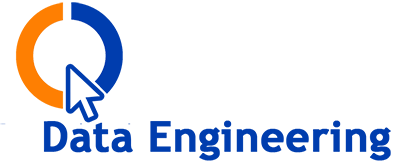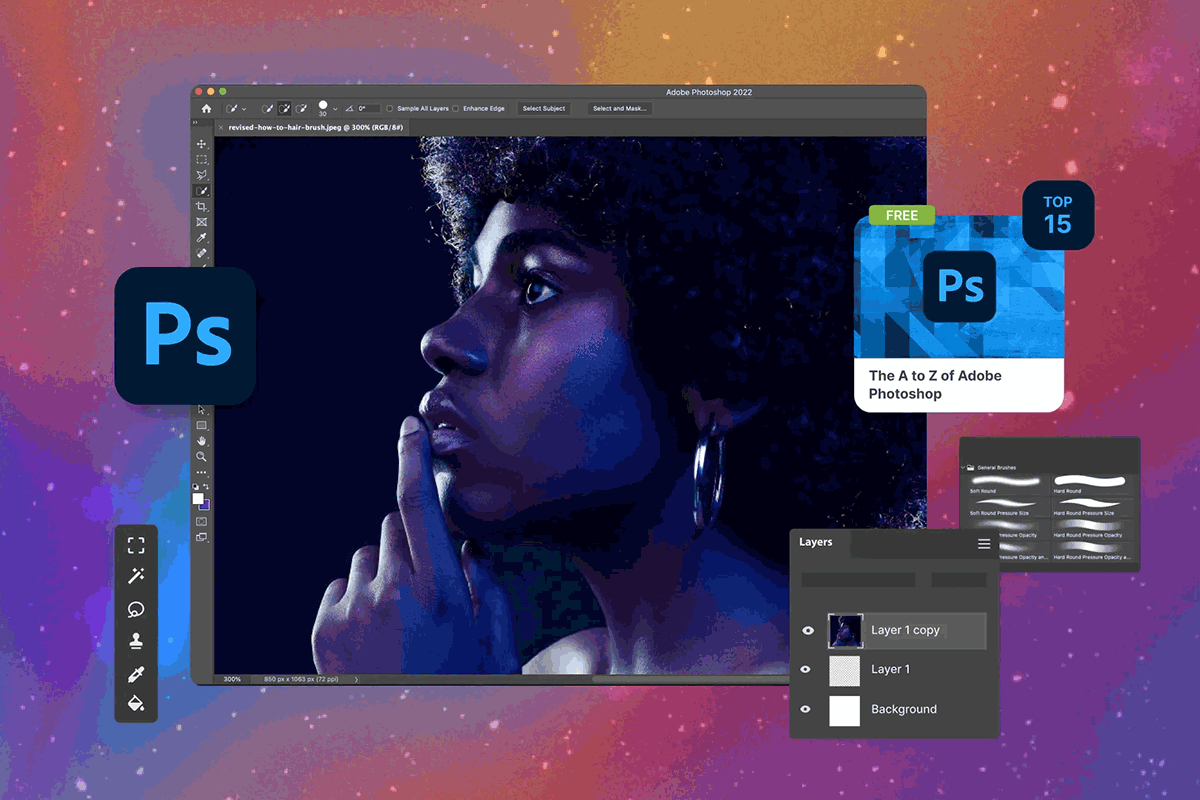Creating Visual Identity with Adobe Illustrator
Creating Visual Identity with Adobe Illustrator
Learn how to design a professional visual identity using Adobe Illustrator, the industry-leading software for vector design. This course teaches you how to create logos, graphic charters, color palettes, and consistent typography to strengthen a brand image—whether for a company, product, or personal project.
Designed for professionals, entrepreneurs, beginner graphic designers, or communication specialists, this training focuses on hands-on practice with real-world exercises. Our core target includes individuals and businesses in Douala, Yaoundé, and throughout Cameroon and Africa, where visual branding is becoming a key strategic asset.
Program
Training Program: Creating Visual Identity with Adobe Illustrator
Module 1: Introduction to Visual Identity
Branding Fundamentals
- What is visual identity?
- Elements of a graphic charter
- Analyzing existing brands
- Creative brief and audience
- Graphic design trends
Getting Started with Adobe Illustrator
- Interface and main tools
- Working with vector shapes
- Layers and artboards
- Text tools and typography
- Importing and exporting files
Module 2: Designing the Visual Identity
Logo Creation
- Sketching and moodboards
- Creating simple and complex logos
- Choosing colors and typography
- Export formats: PNG, SVG, PDF, etc.
- Readability tests and variations
Complete Graphic Charter
- Color palettes and usage
- Primary and secondary fonts
- Using icons and pictograms
- Layout and margin rules
- Examples of materials: business card, letterhead, email signature
The duration of the training is adapted to the client’s availability.
Target audience
This course is intended for beginner graphic designers, entrepreneurs, marketing managers, communication students, and anyone who wants to learn how to create a visual identity. It primarily targets individuals in Douala, Yaoundé, and across Cameroon and Francophone Africa.
Prerequisites
Basic computer skills are required. Introductory knowledge of graphic design is a plus but not mandatory.
Objective
- Understand the fundamentals of visual identity
- Master essential Adobe Illustrator tools
- Design a professional and cohesive logo
- Build a complete graphic charter
- Apply creations to real-world materials (print and digital)
Training details
- Price : Subscribe now and receive our personalized special offer.
- Location : Training available online or on-site, depending on your preferences.
- Training duration : Flexible and tailored to your needs – choose the duration that suits you.