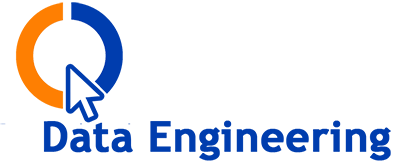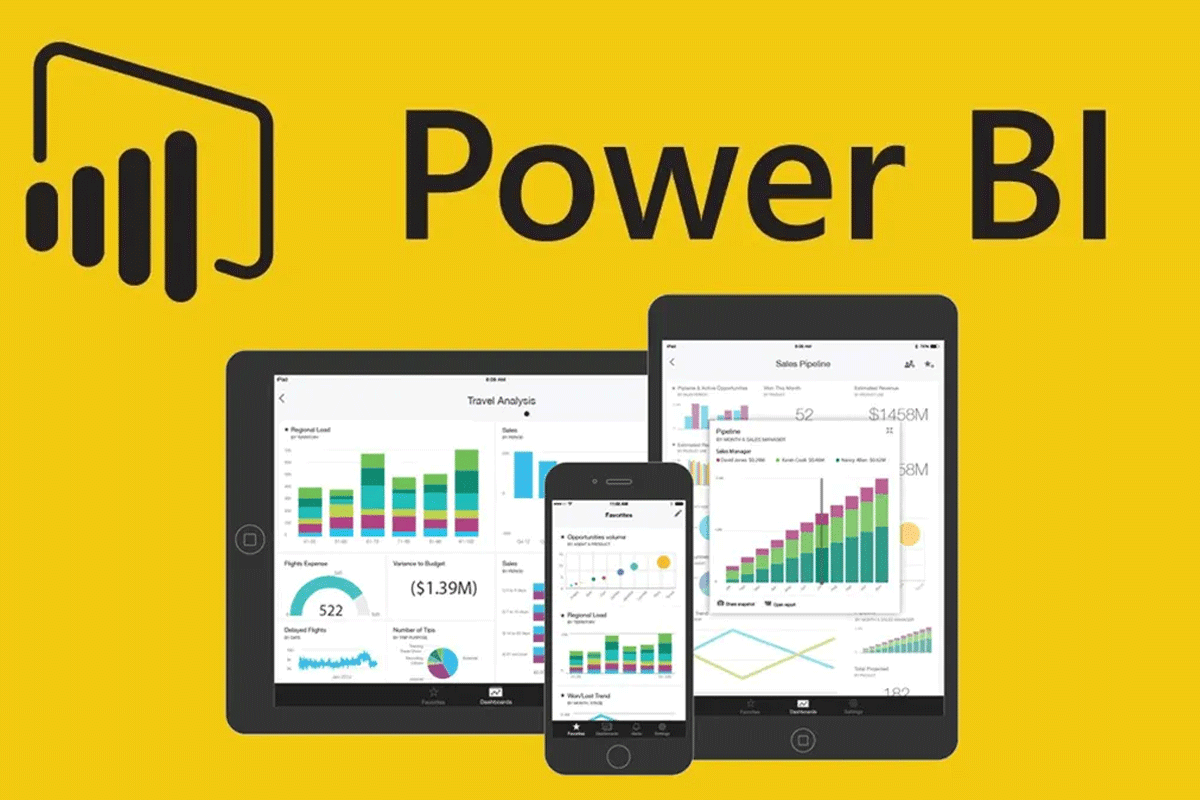Learn Photoshop: Tools, Techniques & Creations
Learn Photoshop: Tools, Techniques & Creations
Master Adobe Photoshop, the world’s leading photo editing and graphic design software. This hands-on training walks you through essential tools, professional techniques, and creative tips to bring your ideas to life. Whether you're a beginner or looking to sharpen your skills, this course will help you create stunning visuals for print or digital platforms.
Designed for learners in Douala, Yaoundé, and across Cameroon and Francophone Africa, this program is ideal for aspiring graphic designers, marketers, and entrepreneurs seeking to stand out through visual storytelling.
Program
Training Program: Learn Photoshop
Module 1: Getting Started with Photoshop
Understanding the Interface
- Launching Photoshop and exploring the environment
- Customizing the workspace
- Managing files and formats
- Essential keyboard shortcuts
- Creating a new document
Basic Tools Overview
- Selection tools (lasso, magic wand, etc.)
- Move and transform tools
- Layers and groups
- Painting and fill tools
- Undo history and versioning
Module 2: Intermediate Techniques
Photo Retouching
- Adjusting colors and brightness
- Using filters for enhancement
- Cutting out images with the pen tool
- Removing unwanted elements
- Portrait retouching (skin, eyes, hair)
Creative Design
- Designing a flyer or poster
- Working with typography
- Adding effects (shadows, reflections, textures)
- Using layer masks
- Exporting for web or print
The training duration is flexible and depends on the client’s availability.
Target audience
This course is aimed at beginner graphic designers, communication and marketing professionals, entrepreneurs, and anyone seeking to create professional visuals, especially those based in Douala, Yaoundé, Cameroon, and across Francophone Africa.
Prerequisites
Basic computer knowledge is required. No prior experience with Photoshop is necessary.
Objective
- Understand and navigate the Photoshop interface
- Master basic and intermediate tools for editing and creation
- Retouch and enhance photos professionally
- Create stunning visual content (flyers, posters, web graphics)
- Export work for different formats and platforms
Training details
- Price : Subscribe now and receive our personalized special offer.
- Location : Training available online or on-site, depending on your preferences.
- Training duration : Flexible and tailored to your needs – choose the duration that suits you.